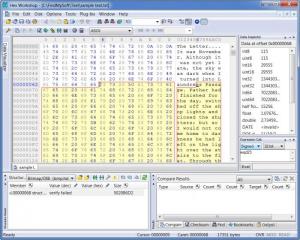Hex Workshop
6.8.0
Size: 18 MB
Downloads: 15669
Platform: Windows 2003/XP/Vista/7
Most of the software available on the market are designed to make your work a lot easier. From simple tasks like moving or deleting a file, to advanced ones like changing something within that file, a program will perform them automatically. If you are an advanced user and prefer to edit a file on a more basic level, there is a software for that as well. Hex Workshop offers a set of hexadecimal development tools which you can use for binary editing with the same ease of a text editing program.
The setup package is a little over 17 Mb. If you have a weaker Internet connection, you may have to wait an extra minute. In case you have an older version of the software, the installation wizard will place two choices at your disposal: install over the older version or in a different location. The wizard will also let you choose between a typical, custom or complete installation. When you are done with the wizard, the installation process itself will take only a few seconds.
The software may be easy to use, but you need to know a few things about hex editing, otherwise nothing about Hex Workshop will make any sense. The main part of the interface is where you can edit a file's hex values. A drop menu on the toolbar will let you select a character filter which will display the values differently. These filters include ASCII, DOS, EBCDIC, Macintosh, Unfiltered and Unicode. The content of a file can be previewed in the central part of the window as well. If you change something in one area, its corresponding value will change in the other area in real time.
Hex Workshop includes a structure viewer which allows working with data in its native structure. This can be found in the lower left part of the window, where you can add different structures on a list. They can be found in different categories which have to be imported by clicking a button, found in the structure viewer area, and browsing for them. After a library has been imported, you can select it from a drop menu and then click the Add Structure button. This will bring up a small window where you can choose what structure you want added. You can add as many structures as you want and each one of them will let you work differently on the main part of the window.
Another feature you can find is a data inspector which can be found on the right side of the window. This will display a file's data as decimals, floating point, time and date representations which you can also edit with great ease. Again, any changes you make here can be seen immediately in the main part of the window as well. The software also lets you visually identify data patterns with the aid of rendered images. The data visualizer can be found on the left edge of the window. Here you can select one of three different pallets: greyscale, reversed grey and segmented. Each of them will display graphic view of a file's data.
You can access other useful tools by navigating the top menus or making use of the toolbar buttons. These include a hex calculator which supports arithmetic and bitwise operations, a base converter for hex, decimal and binary data and more. Hex Workshop is addressed to users with hex editing experience. As mentioned before, you need to have at least basic knowledge of hexadecimal development in order to use these tools.
Pros
Everything on the user interface is placed in a logical manner. Any task can be performed directly from the interface and the wide range of features makes it all easy and flexible.
Cons
The price of the software seems a bit high. Hex Workshop offers a wide range of powerful features which will make hex editing a fast and flexible task.
Hex Workshop
6.8.0
Download
Hex Workshop Awards

Hex Workshop Editor’s Review Rating
Hex Workshop has been reviewed by Frederick Barton on 17 Feb 2012. Based on the user interface, features and complexity, Findmysoft has rated Hex Workshop 4 out of 5 stars, naming it Excellent